-
Sign up for free and receive a month's subscription
You are viewing this page as a guest. That means you are either a member who has not logged in, or you have not yet registered with us. Signing up for an account only takes a minute and it means you will no longer see this annoying box! It will also allow you to get involved with our friendly(ish!) community and take part in the discussions on our forums. And because we're feeling generous, if you sign up for a free account we will give you a month's free trial access to our subscriber only content with no obligation to commit. Register an account and then send a private message to @dave u and he'll hook you up with a subscription.
Best free apps
-
Recently Browsing 0 members
- No registered users viewing this page.
-
Who's Online 101 Members, 4 Anonymous, 474 Guests (See full list)
- Karl_b
- Simbo
- Torvald Utne
- Larks
- Wicket
- Double 86
- JohnnyH
- Lee909
- Eric Swindle
- Moo
- Smell The Glove
- Section_31
- AngryOfTuebrook
- Six Times
- andrew78
- RedBadger
- Bjornebye
- Code
- DaveT
- Harry's Lad
- 3 Stacks
- TD_LFC
- Stouffer
- Wembley Trophy
- Captain Willard
- angie
- Jose Jones
- dcl
- Reckoner
- Mudface
- Alfie Noakes
- Champ
- MuddyFunster
- YorkshireRed
- Fugitive
- Mikecox1980
- littletedwest
- Elite
- Mook
- Special K
- Muy Guapo
- Josef Svejk
- Brownie
- Shitty Arse
- Joey8FrogsLegs
- diamondjoe
- NoelM
- Gnasher
- RJ Fan club
- Tony Moanero
- KevieG
- clockspeed
- SasaS
- Sut
- Barrington Womble
- George Costanza
- halewood pete
- Nelly-Szoboszlai
- Waitak
- eggman
- David Keelaghan
- Ronnie Whelan
- Mathewbet1
- deiseach
- bizzle10
- Bernard Diomede
- dandyman
- Chip Butty
- Aventus
- Lascaille
- Vector Sigma
- Chris
- BigGamesJames
- AdamD
- Rushies tash
- Pete
- Edward.
- Preston Red
- Raichew
- sh#t waffle
- mike23
- El Rojo
- RedHeadedRed
- bossy
- Dr Nowt
- Martin J Gallagher
- Huevón
- Tenfolder
- Bob
- Rico1304
- Space Bandit
- an tha
- cloggypop
- Lisa
- gumps
- VladimirIlyich
- Razoray
- SHG
- Manny
- Joso
- moin k

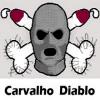


Recommended Posts
Join the conversation
You can post now and register later. If you have an account, sign in now to post with your account.